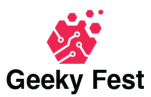In a digital era where data breaches and cyberattacks are at an all-time high, keeping your online accounts safe is more critical than ever. One of the simplest yet most powerful tools available in 2025 is two-factor authentication. By requiring two distinct types of verification, this method significantly reduces the risk of unauthorized access—even if your password is compromised.
What is Two-Factor Authentication?
Two-factor authentication (2FA) is a security process that adds an extra layer of protection by asking users to verify their identity using two different methods. These are typically categorized as:
- Something you know – like a password or PIN
- Something you have – such as a mobile device or hardware token
- Something you are – like a fingerprint or facial recognition
With 2FA enabled, even if a malicious actor steals your password, they won’t be able to access your account without the second factor.
Why Two-Factor Authentication Matters in 2025
In 2025, password-based attacks are more sophisticated than ever. Phishing schemes, credential stuffing, and dark web leaks make even the most complex passwords vulnerable. That’s why two-factor authentication has become a recommended standard for all major platforms—from social media and banking to cloud storage and online shopping.
According to recent cybersecurity reports, enabling 2FA can prevent more than 99% of bulk phishing attacks. It’s no longer just a good practice; it’s a necessity.
Common 2FA Methods
In 2025, the methods available for implementing two-factor authentication are more diverse, user-friendly, and secure than ever before. Here’s a closer look at the most widely adopted 2FA approaches and how each one works:
Authenticator Apps
These are mobile apps such as Google Authenticator, Authy, 1Password, or Microsoft Authenticator that generate time-sensitive, one-time codes (TOTP – Time-Based One-Time Passwords). When logging in, you’ll be prompted to enter the current code shown in the app. These apps work even when your phone is offline, making them highly reliable and more secure than text messages. They’re widely supported by major services and are considered one of the safest forms of 2FA for everyday use.

Push Notifications
Push-based 2FA is increasingly favored for its simplicity. Once enabled, you receive a real-time notification on a trusted device—usually your smartphone—whenever someone attempts to log in. You can then approve or deny the login with a single tap. Services like Google Prompt, Microsoft Authenticator, and Duo Mobile utilize this method, which is both quick and secure, especially when combined with biometric verification on your device.
SMS Codes
Still a common option for many users, SMS-based 2FA sends a six-digit verification code via text message to your registered mobile number. While it’s easy to set up and doesn’t require an app, it’s increasingly seen as less secure due to the risk of SIM swapping attacks, where a hacker tricks your carrier into transferring your number to their device. SMS should be considered a last resort when app-based options are unavailable.
Hardware Security Keys
Physical security keys, like YubiKey, Google Titan, or SoloKeys, are small USB or NFC devices that provide a highly secure form of 2FA. When logging in, you simply plug in the device (or tap it to your phone via NFC) to verify your identity. These keys use public key cryptography and are phishing-resistant, making them the gold standard for high-security environments like corporate systems, developer tools, or financial platforms.

Biometrics
Biometric 2FA uses your body as a second factor. This includes methods like fingerprint scanners, Face ID, retina scans, or voice recognition. Biometric data is typically stored locally on your device and paired with traditional login methods to unlock accounts. While convenient and fast, biometrics should always be backed up with additional recovery options in case of device failure or environmental issues (e.g., dirty fingers or bad lighting).
Each of these two-factor authentication methods offers different benefits based on your security needs, technical comfort, and the devices you use daily. Ideally, pairing multiple 2FA options—such as an authenticator app with a backup hardware key—ensures maximum account protection.
How to Set Up Two-Factor Authentication
Setting up 2FA is easy:
- Go to your account’s security settings.
- Locate and enable two-factor authentication.
- Choose your second method—authenticator app, SMS, or hardware key.
- Complete the verification and store backup codes safely.
Repeat this for each high-value service you use.
Which Accounts Should You Secure First?
Start with the most critical:
- Email – It’s the gateway to nearly everything else.
- Banking & Finance – Protects your funds and sensitive information.
- Cloud Storage – Personal files and backups need extra care.
- Social Media – Prevent impersonation or scams.
- Password Managers – Your master key for other accounts must be locked down.
What to Avoid
- Avoid relying solely on SMS; it’s vulnerable to SIM swap attacks.
- Don’t skip storing backup codes—you’ll need them if you lose your phone.
- Don’t postpone enabling 2FA. Each day without it is a risk.

Final Thoughts
Whether you’re protecting your email, banking, social media, or cloud storage, enabling 2FA is one of the simplest yet most effective steps you can take to safeguard your digital identity. From app-generated codes to hardware keys and biometrics, there’s a 2FA method that fits every user and every device.
As more services offer and even require two-factor authentication, it’s the perfect time to review your current accounts and update your security settings. A few extra seconds during login could save you from months of headaches caused by identity theft or financial fraud.
Need more tech tips? Explore more tech tips and tricks on GeekyFest, where we cover everything from how to speed up a slow laptop to securing your online accounts with ease. Smart tools, smarter habits—get ahead with GeekyFest.
FAQs
Q1: Is two-factor authentication the same as multi-factor authentication?
Yes. The terms are often used interchangeably. MFA may include more than two steps, but 2FA is the most practical and commonly used form.
Q2: What’s the most secure 2FA method?
Hardware security keys like YubiKey offer the highest level of security, followed closely by authenticator apps.
Q3: Can I use the same app for multiple 2FA accounts?
Yes. Authy, Google Authenticator, and others support multiple accounts in one app.
Q4: What if I lose my phone with 2FA codes?
Use backup codes or recovery options offered by each service to regain access.
Q5: Do all services offer two-factor authentication?
Not all, but most major platforms support it. You can check sites like 2fa.directory for a full list.