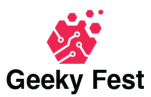We live in an age where almost all our lives are lived online. With all concepts of banking, shopping to socializing now available in the online landscape, the importance of knowing online security tips for protecting your digital identity cannot be overstated. The threat is very real. According to a recent report by Javelin Strategy & Research in 2024, it states that “identity fraud losses amounted to a staggering $23 billion in 2023“. This figure has increased every year, affecting millions of consumers. This stat highlights a very crucial point: cybercriminals are relentless, and its essential for everyone to adopt stronger security practices.
By implementing a few key online security tips, you can keep your personal information and online accounts safe with a robust defense that can counter these attacks. Geekyfest has come up with the ultimate guide to tackle online threats and provide actionable online security tips backed by data to help you stay protected.
The Evolving Threat
Over the course of the decade, advanced techniques have threatened online security, becoming much harder to detect and tackle. Understanding the current landscape is the first step in protecting yourself.
- Sophisticated Phishing: Phishing is the act of creating deceptive online profiles that look legitimate and therefore are more harder to detect by the common man. Phishing has now been sprouted into many other areas such as voice calls (Vishing) and deceptive texts (Smishing).
- Deepfakes: Generative AI creates fake audio and video content known as deepfakes. Scammers use this technology to impersonate individuals in real-time, making it a powerful tool for fraud. This has become a concerning issue for businesses with over half reporting they were victims of deepfake fraud attempts in the past year.
- Synthetic Identity Theft: Alongside these impersonation tactics, another growing threat is synthetic identity theft. Criminals combine real information (Stolen Social Security Number) with fabricated details to create entirely new but fraudulent identities that are difficult to track and can go undetected for a long time.
- AI-Powered Attacks: Underpinning many of these sophisticated methods are AI-powered attacks. Just as companies use AI for defense, hackers can use the very same technology to automate attacks, find vulnerabilities int he security systems, and craft more convincing scams, making them more widespread and effective.
Top Online Security Tips to Protect Your Identity
While the above mentioned threats are very real and scary at the same time,you have the power to protect yourself. Therefore, here are some of the most effective online security tips you can easily implement.
Use Strong Unique Passwords and Password Manager
Using weak passwords for every account are a primary cause of security breaches. Shockingly, over 99% of cyberattacks on accounts rely on credential theft. Try going for a stronger password that is longer (at least 15 characters) and a mix of upper-case and lower-case letters, numbers and symbols. Most importantly, use a different password for every online account. Try using a more reputable password manager to securely generate and store your unique passwords.
Enable Multi-Factor Authentication (MFA)
Data Shows that MFA can block over 99% of account compromise attacks. This is one of the most effective security measures you can take. In fact, data shows that MFA can block over 99% of account compromise attacks. Even if a criminal does find your password and tries to use it, they won’t be able to access your account without the second verification factor, which can be a code that is sent to your cell number or a biometric scan that can only be done via your own cellphone. Try enabling MFA on all critical accounts. However, technical safeguards alone aren’t enough; you must also be vigilant against phishing scams.
Be Vigilant Against Phishing Scams
Similarly, your device security extends to your entire home network. Always think before you click. Don’t try to get involved in any unsolicited communication that creates a sense of urgency asks for personal information. Don’t click any shady links without checking the full URL and try not to download any attachments from unknown senders. To tackle phishing is all about being vigilant and wary of anything that looks unknown and shady.
Keep Your Software and Devices Updated
Software updates are vital for tackling online security threats. These updates contain security patches that fix vulnerabilities discovered since the last release. Unpatched vulnerabilities are common entryway for cyberattacks such as malware and ransomware. Enable automatic updates on your computer, smartphone, and other devices to ensure you are always running the latest most secure software.
Secure Your Home Wi-Fi Network
Try changing your default username and password on your router to something that is more unique and stronger. Your home network is the gateway to all your connected devices, so it is vital to ensure your network is encrypted using modern security protocols like WPA3 or WPA2 to prevent unauthorized access.
Limit What You Share on Social Media
In addition to securing your network, it’s also crucial to limit what you share on social media. Oversharing on social media can provide criminals with the information they need to answer security questions or launch targeted attacks. Review your privacy settings on all platforms to control who can see your information and be mindful of the personal details you post publicly.
Use a Virtual Private Network (VPN) on Public Wi-Fi
Public Wi-Fi networks are notoriously insecure, making them prime hunting grounds for hackers looking to steal data. A VPN encrypts your internet connection, creating a secure tunnel for your data and protecting your online activity from prying eyes.
Regularly Monitor Your Accounts
Finally, proactive monitoring can stop fraud in its tracks. Keep a close eye on your financial and online accounts. Review bank and credit card statements regularly for any unauthorized transactions. It’s also a good practice to check your credit report periodically for any accounts or inquiries you don’t recognize.
Final Thoughts
Ultimately, protecting your online identity isn’t a one-time setup; it’s an ongoing commitment. The digital world is dynamic, with new threats emerging just as quickly as new technologies. The most important defense you have is your own vigilance. By adopting the online security tips outlined above, you transform from a passive target into a proactive defender of your digital life.
Staying informed about the latest security trends is a critical part of this process. For more news about technology, cybersecurity, and all things tech, be sure to visit Geekyfest.
By making security a habit and keeping up with the evolving landscape, you can navigate the digital world safely and confidently.
FAQ’s
Q: What is the single most important online security tip I should follow?
A: Enable Multi-Factor Authentication (MFA). It’s the most effective step, blocking over 99% of account attacks even if your password is stolen.
Q: How can I spot a phishing email or text message?
A: Look for urgent requests for personal information, grammar mistakes, or suspicious links. When in doubt, contact the organization directly through its official website, not by using links in the message.
Q: Is using a password manager really safe?
A: Yes. Reputable password managers use strong encryption to keep your information secure. The benefit of having unique, complex passwords for every site is crucial for your security.
Q: Do I really need a VPN for everyday Browse at home?
A: While essential on public Wi-Fi, a VPN at home adds a valuable layer of privacy by preventing your Internet Service Provider (ISP) from tracking your online activity.
Q: How often should I monitor my financial accounts?
A: Review your bank and credit card statements weekly. For immediate notice of potential fraud, turn on real-time transaction alerts through your banking app.