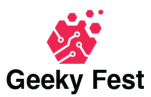Microsoft has officially announced that Office apps on Windows 10 will no longer be supported starting October 14, 2025. This decision aligns with the end of support for the Windows 10 operating system itself. To continue using Microsoft Office seamlessly, users are urged to upgrade to Windows 11, the company’s latest and more advanced operating system.
For the millions of users still reliant on Office apps on Windows 10, this change represents a critical shift. Microsoft’s goal is clear: transition users to a modern and secure platform that meets the demands of today’s digital landscape.
Why Is Support Ending for Office Apps on Windows 10?
The lifecycle of Windows 10 is coming to an end, and with it, support for related software such as Office apps on Windows 10. Microsoft’s move is designed to enhance user experience, security, and performance. As newer operating systems like Windows 11 offer cutting-edge technologies, supporting outdated platforms becomes inefficient and less secure.
Without updates, Office apps on Windows 10 could face potential performance issues, compatibility challenges, and security vulnerabilities, all of which Microsoft aims to mitigate by encouraging users to upgrade.
What Happens to Office Apps on Windows 10 After October 2025?
While Office apps on Windows 10 will continue to function after October 2025, users may encounter several issues, including:
- Performance Degradation: Applications may not operate as efficiently over time.
- Security Risks: Without updates, vulnerabilities in Office apps on Windows 10 could expose users to cyber threats.
- Compatibility Limitations: Future Office features and integrations might not work properly on Windows 10.
Microsoft strongly recommends upgrading to Windows 11 to avoid these problems.
The Benefits of Upgrading to Windows 11
Transitioning from Office apps on Windows 10 to Windows 11 provides users with several advantages:
- Enhanced Security: Windows 11 includes TPM 2.0 for improved encryption and system integrity.
- Optimized Performance: Office apps perform better on Windows 11, ensuring a smoother experience.
- New Features: Windows 11 unlocks advanced tools and capabilities that are unavailable on older systems.
- Future-Proofing: Continued updates and support ensure long-term functionality.
Why Are Some Users Hesitant to Upgrade?
Despite the advantages, adoption of Windows 11 has been slower than expected. Around 62% of global Windows users still rely on Windows 10, according to recent data. The primary barrier to upgrading is Microsoft’s strict hardware requirements, including the mandatory TPM 2.0 chip. Many older devices do not meet these criteria, prompting users to either seek workarounds or delay upgrading.
For those unable to upgrade, Microsoft is offering a one-year Extended Security Update (ESU) package for $30, allowing users to stay secure on Windows 10 while preparing for the transition.
How to Transition from Windows 10 to Windows 11
If you’re still using Office apps on Windows 10, follow these steps to prepare for the upgrade:
- Check Compatibility: Use Microsoft’s PC Health Check tool to ensure your device meets Windows 11 requirements.
- Backup Your Data: Safeguard your important files before upgrading.
- Upgrade for Free: If your device is eligible, take advantage of Microsoft’s free upgrade offer.
- Consider New Hardware: If your current device doesn’t support Windows 11, explore options for a new PC.
Key Takeaways
The end of support for Office apps on Windows 10 marks a significant shift in Microsoft’s software ecosystem. While the apps will continue to function post-2025, users will face increasing challenges in terms of security, performance, and compatibility. By upgrading to Windows 11, users can enjoy a modern, secure, and efficient platform designed for the future.
Final Thoughts
Don’t wait until the last minute to address this change. The end of support for Office apps on Windows 10 is a clear signal to embrace Windows 11. Upgrade now to ensure uninterrupted access to Microsoft Office and to future-proof your device. Avoid the risks associated with outdated software and step confidently into a more advanced digital experience. Geeky Fest