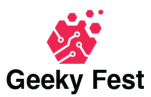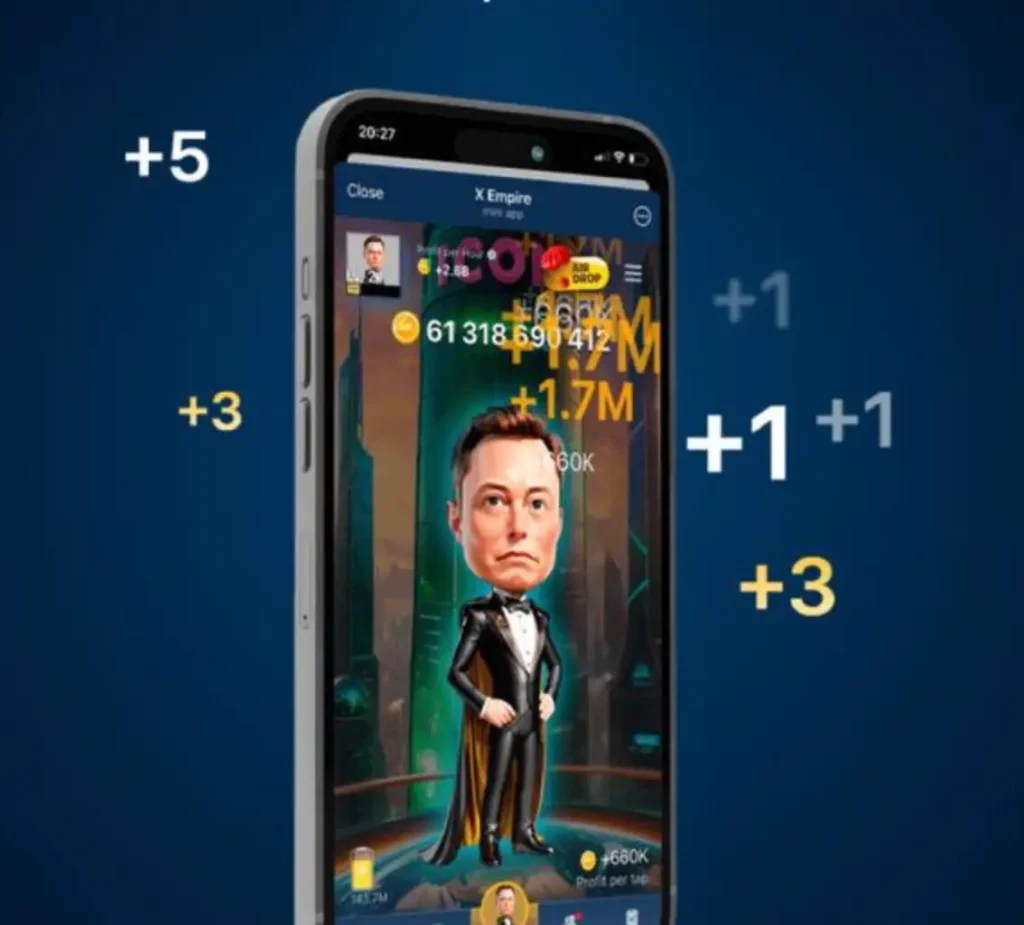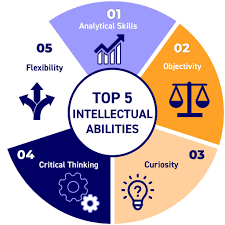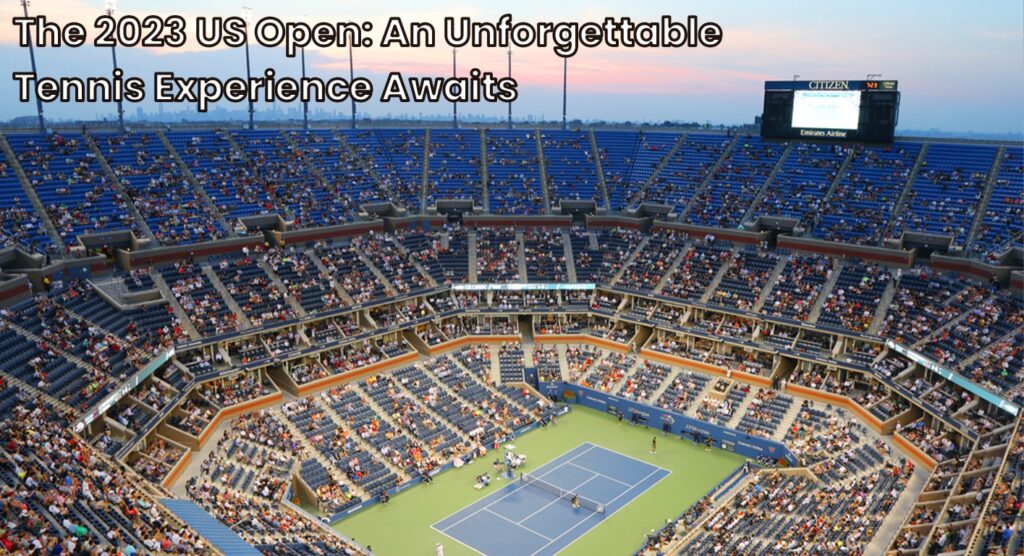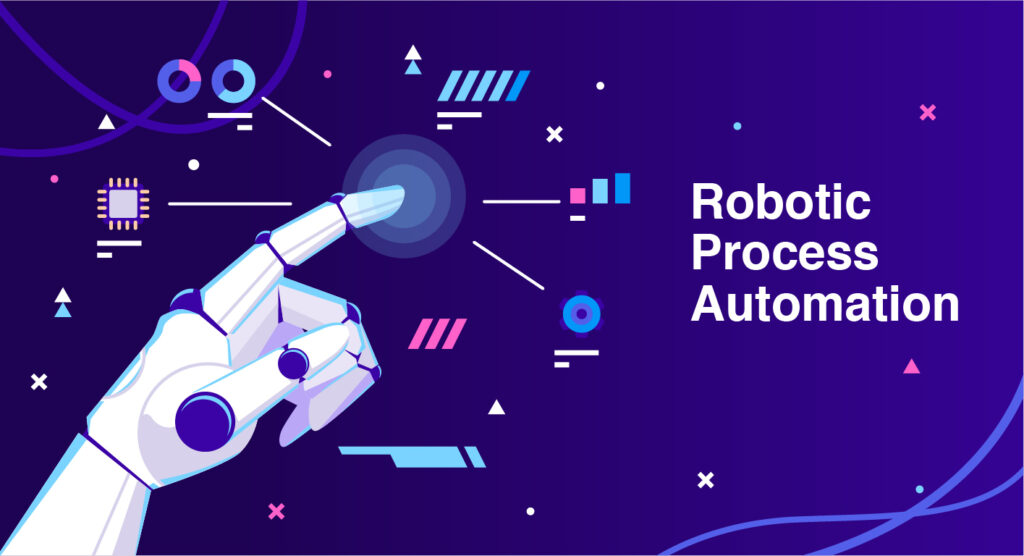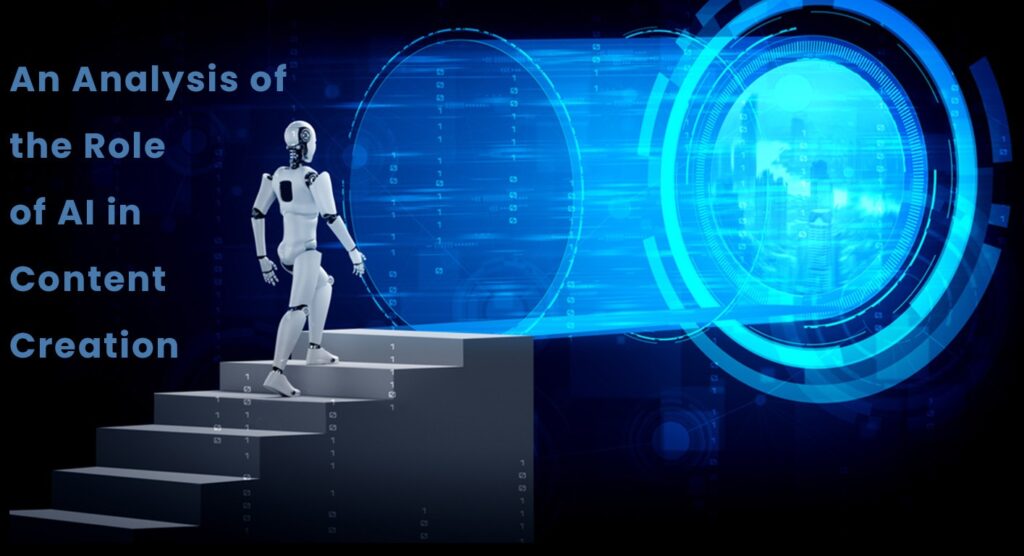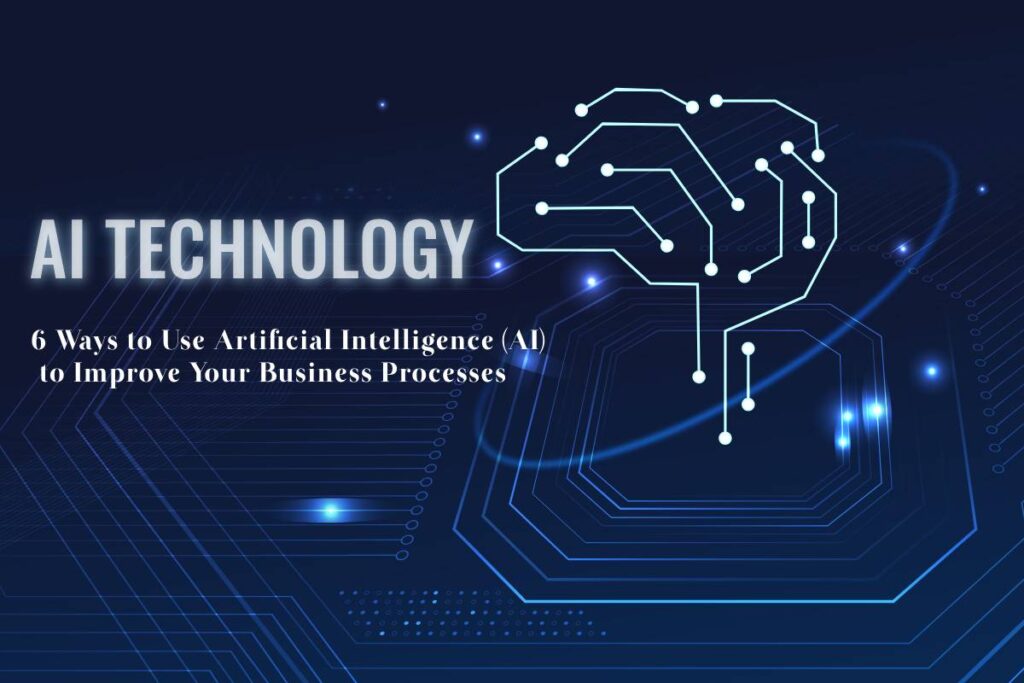How to Activate Beauty Mode for Smoother Face on WhatsApp Video Calls

Introduction: With the increasing reliance on video calls for personal and professional communication, apps like WhatsApp continue to evolve, offering new features to enhance the user experience. One of these exciting features is the beauty mode, also referred to as the WhatsApp video call filter, which helps smoothen your face during video calls, offering a more polished and clear look. In this guide, we’ll walk you through the steps to activate this feature, helping you look your best in every WhatsApp video call.
WhatsApp Video Call Filter
The WhatsApp video call filter is a feature that uses built-in filters to smooth your face during video calls. It enhances the appearance of your skin by minimizing blemishes, dark spots, and any other imperfections. This is especially useful in a world where video calls are part of daily life, helping you look more professional or polished during meetings or even casual conversations.
Not only does this feature improve the quality of your calls, but it also boosts confidence. Here’s how you can activate it on your device.
Step-by-Step Guide to Activate Beauty Mode on WhatsApp Video Calls
1. Check for App Updates
Before accessing the WhatsApp video call filter, ensure your app is up to date. New features like these are typically available in the latest versions of the app. Follow these steps to update:
- Android: Open the Google Play Store, search for WhatsApp, and tap “Update” if available.
- iOS: Open the App Store, search for WhatsApp, and tap “Update” if applicable.
Regularly updating your app ensures you have access to all the newest features and improvements.
2. Enable WhatsApp Video Call Filters
Once the app is updated, you can enable the beauty mode by following these simple steps:
- Open WhatsApp and initiate a video call with a contact.
- Look for the filter icon (usually represented by a magic wand or smiley face) on your video call screen.
- Tap the icon to explore different filter options.
- Select the beauty filter or similar option, which will automatically smooth your skin and enhance your appearance during the call.
This filter works in real time, ensuring that you look your best throughout the conversation.
3. Adjust Video Call Settings
For better results, ensure your camera settings are optimized. Clean your camera lens before the call and make sure the lighting is good. The quality of the filter also depends on these factors. Proper lighting, for example, can make the WhatsApp video call filter more effective by enhancing skin tones and facial features.
Benefits of Using the WhatsApp Video Call Filter
Using the WhatsApp video call filter offers several benefits, including:
- Enhanced Appearance: Smoothing skin and reducing imperfections ensures a more polished look.
- Confidence Boost: Whether it’s for a work call or a personal conversation, feeling good about your appearance can make a huge difference in how you present yourself.
- Improved Lighting and Clarity: Filters often optimize brightness and clarity, making you look fresher and more vibrant.
These advantages can significantly impact how you engage with others on video calls, making interactions more enjoyable and less self-conscious.
WhatsApp Video Call Filter Work
The technology behind the WhatsApp video call filter is based on facial recognition and real-time image processing. This feature uses your device’s camera to detect facial structures and smoothen textures, reducing the appearance of pores, blemishes, and other skin irregularities.
While some users might worry about the filter being too aggressive, it’s designed to be subtle enough to enhance your appearance without making it look unnatural. Plus, the adjustments happen automatically, so you don’t need to spend time tweaking settings.
For more information on how filters work in real-time video apps, check out these helpful resources from TechCrunch and The Verge.
Privacy Concerns with Using Filters on Video Calls
While the WhatsApp video call filter is an excellent tool for improving the visual quality of your calls, some users might be concerned about privacy. Rest assured that WhatsApp maintains end-to-end encryption, ensuring your conversations and video feeds are secure.
However, it’s always good to be aware of the permissions you grant to apps. If you feel uncomfortable, you can review WhatsApp’s privacy policy or adjust your phone’s app permissions at any time.
Alternative Apps Offering Video Call Beauty Filters
If you’re looking for additional options beyond the WhatsApp video call filter, there are other apps that offer similar features:
- Zoom: Zoom’s beauty filter is highly popular for professional meetings. It provides subtle skin enhancements, making your face look smooth and fresh.
- Google Meet: This app also has options to enhance your appearance during video calls, focusing on clarity and brightness adjustments.
- Snapchat: Known for its fun and creative filters, Snapchat also offers a range of beauty filters that smooth skin during video chats.
These apps provide varying degrees of enhancement, but WhatsApp remains one of the most convenient due to its widespread use and simple interface.
Read More Articles Like This: Click Here!
Conclusion:
In conclusion, activating the WhatsApp video call filter is a quick and easy way to enhance your appearance during video chats. By following the steps outlined in this article, you can ensure a smoother, more polished look in all your WhatsApp video calls, whether for personal or professional purposes. The feature helps boost confidence and improve the overall quality of your calls.
Now that you know how to activate this feature, why not try it out in your next call? Don’t forget to share this article with others who might want to enhance their video call experience.