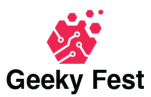Microsoft has officially launched testing for its new AI-powered Windows search feature, designed to enhance the file search experience for Windows 11 Insider testers. This cutting-edge feature, announced in October 2024, leverages semantic indexing to enable users to search for local files using casual, natural language. However, access to the feature requires a Copilot Plus PC equipped with an NPU chip.
What is AI-Powered Windows Search?
The AI-powered Windows search feature integrates into key Windows components such as Settings, File Explorer, and the taskbar. Unlike traditional search methods, this technology allows users to perform searches offline, thanks to advanced hardware capabilities in Copilot Plus PCs.
Currently, the feature supports searching within Windows settings and files in formats like JPEG, PNG, PDF, TXT, and XLS. The AI-powered Windows search works exclusively in user-selected indexed locations. Users can manage these settings by navigating to Settings > Privacy & Security > Searching Windows, where they can also enable the “Enhanced” option to index the entire system.
Expanding Horizons with Cloud Integration
Microsoft has confirmed plans to extend AI-powered Windows search to include cloud-based data such as OneDrive files. This future update promises a more unified and comprehensive search experience across both local and cloud storage.
Why AI-Powered Windows Search Is a Game-Changer
The introduction of AI-powered Windows search signifies a major leap in how users interact with their devices. Traditional search methods often require precise keywords or specific file paths, which can be time-consuming and frustrating. With semantic indexing, it understands natural language, making it easier for users to find exactly what they’re looking for—even if they don’t remember the file name or location.
By integrating AI-powered Windows search with other Microsoft tools like OneDrive and cloud-based services in future updates, Microsoft aims to provide a unified, seamless experience that bridges local and cloud storage. This innovation not only saves time but also ensures that users can focus on their tasks without the hassle of traditional file management.
Who Can Access AI-Powered Windows Search?
The feature is initially rolling out to Insider testers with Snapdragon-powered Copilot Plus PCs. Support for Intel and AMD Copilot Plus machines will follow shortly. To cater to a global audience, the AI-powered Windows search functionality is available in multiple languages, including English, Chinese, French, German, Japanese, and Spanish.
Additional Features in the Latest Build
The latest Windows 11 Insider build also introduces AI writing tools under the Click to Do feature. By holding the Windows key and left-clicking on a block of text, users can access context-sensitive menus. These menus include a “Rewrite” option with a “Refine” feature for grammar corrections, ensuring polished and professional text.
A Glimpse Into the Future
Microsoft’s AI-powered Windows search marks a significant step forward in enhancing productivity and user convenience. By allowing users to search files with natural language and offline capabilities, this feature sets a new standard for file management.
As Microsoft continues to roll out this feature to more devices, it’s clear that AI-powered Windows search is poised to become a core component of the modern PC experience. Stay tuned as this innovative technology reshapes the way we interact with Windows.
The launch of AI-powered Windows search represents a major advancement in file management. By utilizing semantic indexing and natural language processing, it simplifies the search experience, allowing users to find files without needing exact names or locations. This feature enhances productivity by reducing the frustration of traditional search methods. As Microsoft plans to expand its capabilities with cloud integration, users can look forward to an even more comprehensive search experience across local and cloud-based storage. With further updates, AI-powered Windows search is set to become an essential tool for enhancing efficiency and streamlining daily tasks on Windows 11. Geeky Fest