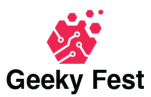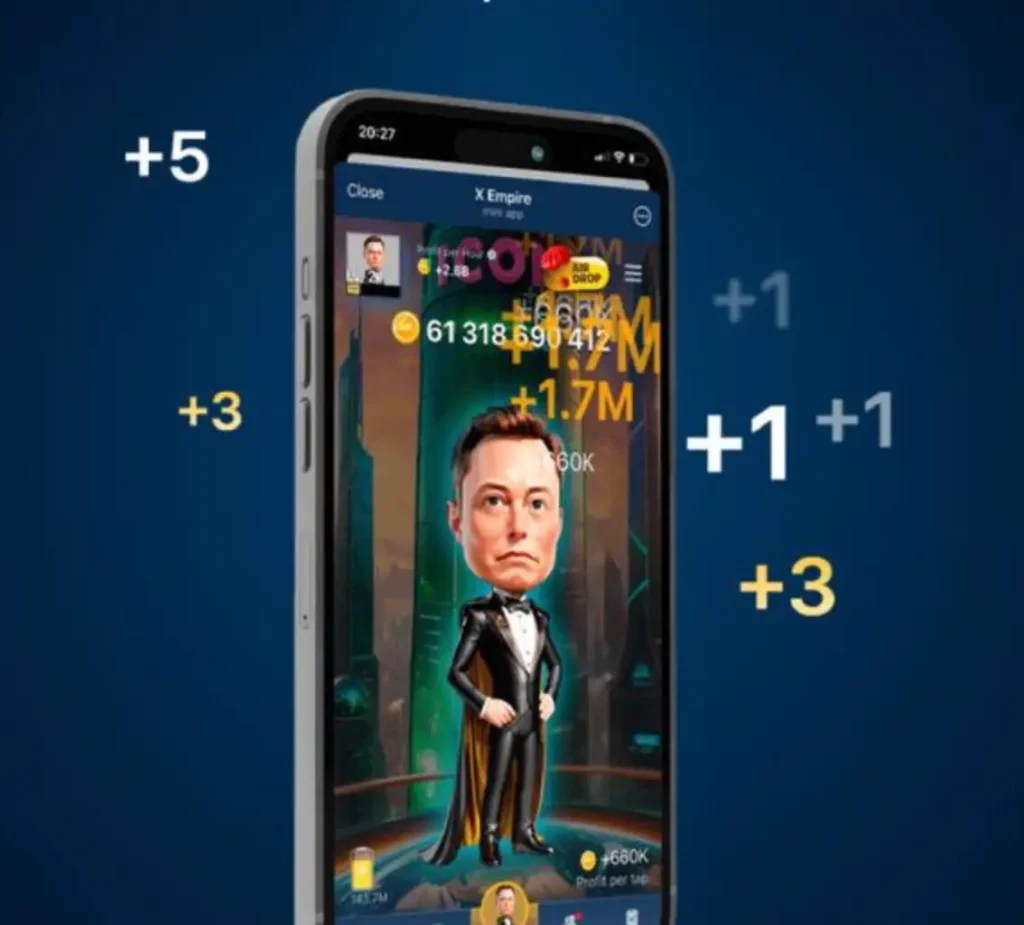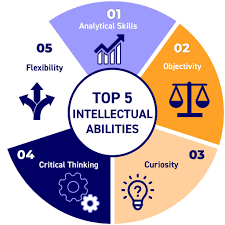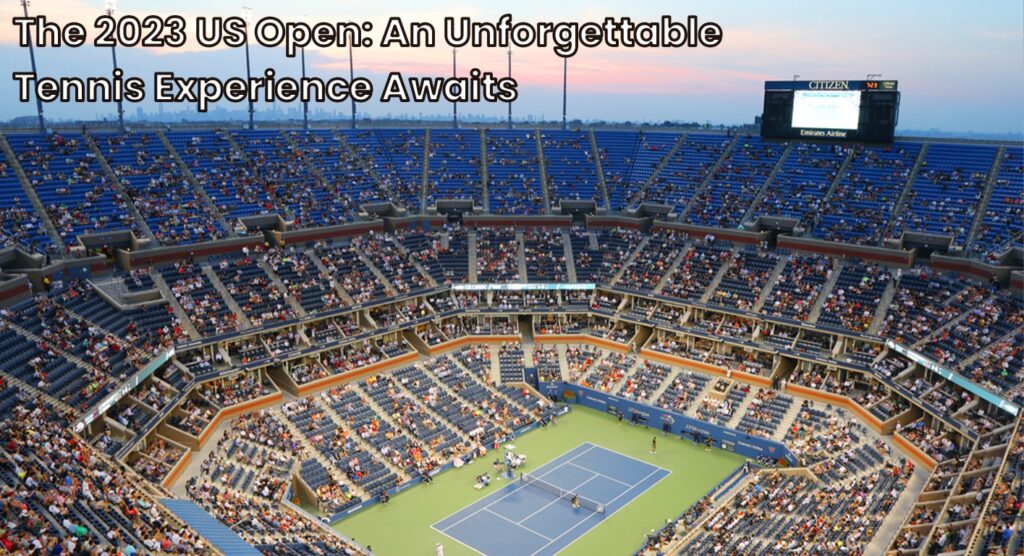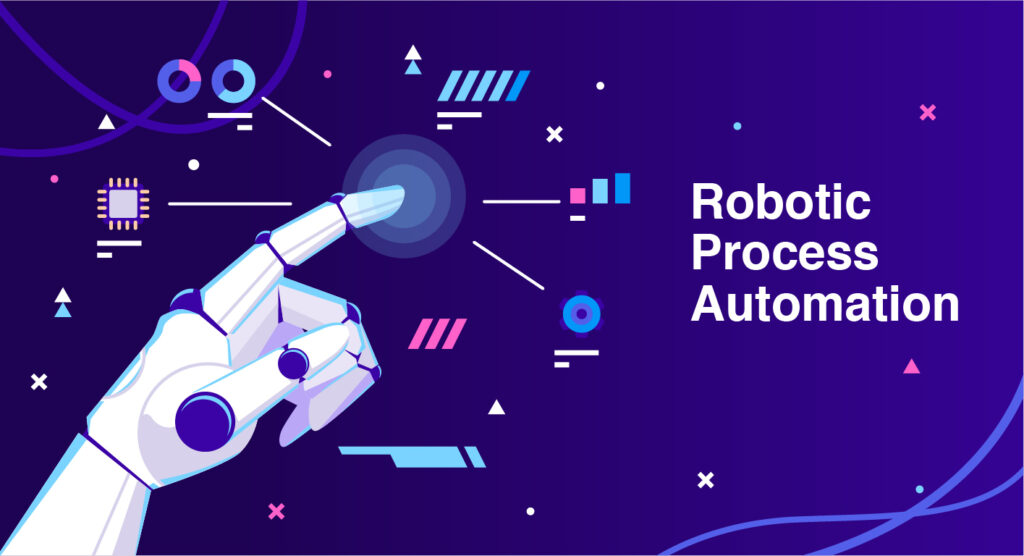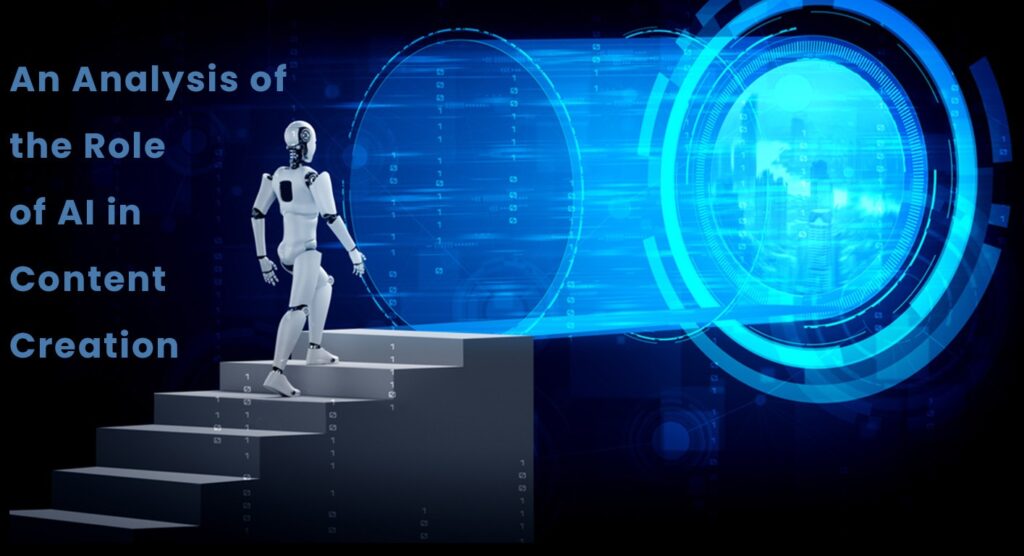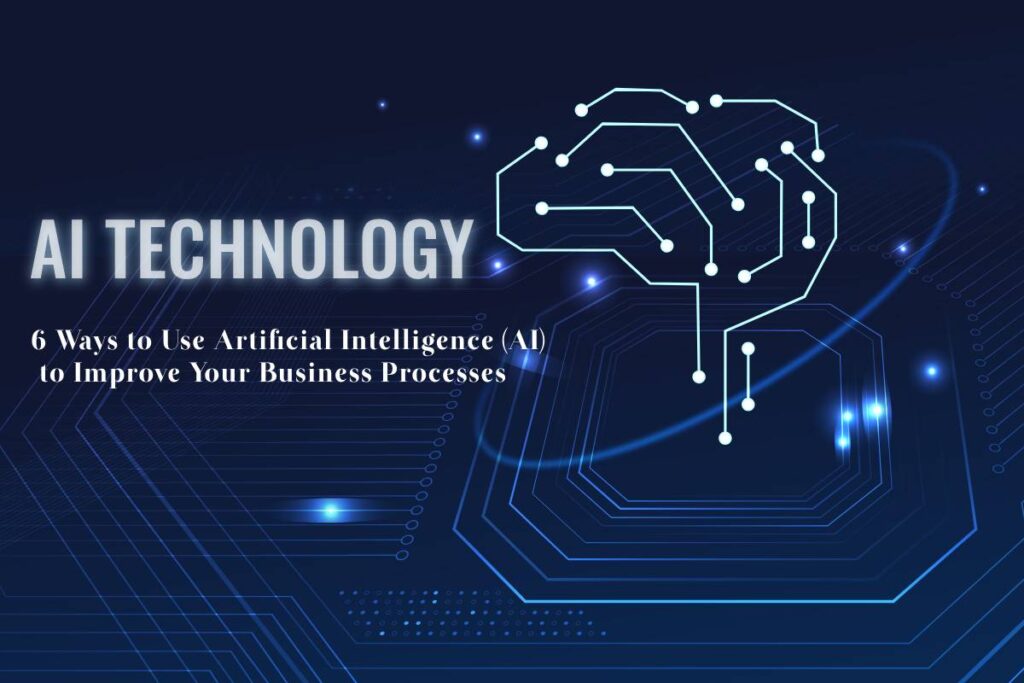Google Gemini Now Supports Image Creation Here’s How to Use It for Free

Google Gemini Image Creation
Google Gemini is an AI-powered platform designed to generate creative content, including images. With this latest update, users can input text-based prompts, and the AI will produce detailed images based on the description. This feature is ideal for individuals and businesses looking to create custom visuals for various purposes, such as social media, presentations, marketing materials, and personal projects.
The Google Gemini image creation feature leverages advanced machine learning algorithms to produce realistic and high-quality images in a matter of seconds. Whether you’re a designer looking for inspiration or someone who needs unique visuals for your projects, this tool is free and easy to use.
Google Gemini Image Creation for Free
To access and use the Google Gemini image creation tool for free, follow these steps:
1. Create or Sign In to Your Google Account
Before you can use Google Gemini, you’ll need a Google account. If you already have an account, simply sign in. If not, you can create one for free by visiting Google Account Signup.
2. Access Google Gemini
Once logged in, go to Google’s Gemini platform, which can be found on the Google AI tools homepage or directly through a search query like “Google Gemini image creation.” You may need to enable this tool in your account settings if you are a new user.
3. Navigate to the Image Creation Section
After accessing the Google Gemini platform, locate the section dedicated to image creation. It will typically be labeled “Create Images” or something similar. This section allows users to input text prompts that describe the images they wish to generate.
4. Input Your Text Prompt
In the text box provided, type a detailed description of the image you want to create. The more specific and clear your description, the better the results. For example, if you’re looking for a landscape with a sunset, you could type: “A serene mountain landscape at sunset with orange and pink hues in the sky.”
5. Generate and Download Your Image
Once you’ve input your description, click the “Generate” button. Google Gemini will process the request and produce an image based on your prompt. After reviewing the image, you can download it directly to your device for free.
Benefits of Using Google Gemini Image Creation
The Google Gemini image creation feature offers a range of benefits, making it an invaluable tool for various users. Here’s why it’s worth trying:
Cost-Free Access
One of the standout features of Google Gemini image creation is that it’s completely free to use. Unlike other AI image generation tools that require subscription fees or limit free usage, Gemini provides users with no-cost access to generate multiple images.
Fast and Easy
Creating high-quality images has never been easier. With Google Gemini, you can generate custom visuals in seconds. The process is intuitive and user-friendly, requiring no advanced technical skills or design experience.
High-Quality Output
Google’s AI capabilities are renowned for delivering high-quality results, and the image creation tool is no exception. Whether you’re producing abstract art, realistic landscapes, or product mockups, the images generated by Google Gemini are detailed and visually appealing.
Versatility
From business presentations to social media content, the images created by Google Gemini can be used for a variety of purposes. Artists, marketers, and content creators can all benefit from having access to an endless supply of custom visuals.
How Google Gemini Stacks Up Against Other AI Image Generators
Many AI-powered image creation tools exist, but Google Gemini image creation stands out for several reasons:
Ease of Use
Compared to more complex platforms, Gemini offers a streamlined interface that makes image generation straightforward. With no steep learning curve, users can create images with just a few clicks.
Accessibility
While some AI image generators require payment or limit usage after a certain number of creations, Google Gemini allows users to create images without cost. This makes it an appealing option for those looking for free, high-quality tools.
AI Sophistication
Google’s AI engine is built on powerful machine-learning models that can understand and interpret text prompts with a high degree of accuracy. This results in images that closely match the user’s description, ensuring satisfaction with the output.
Read More Articles Like This: Click Here!
Tips for Getting the Best Results With Google Gemini Image Creation
While Google Gemini image creation is highly advanced, there are some tips and tricks you can use to get the best results:
- Be Specific: The more detailed your prompt, the better the AI can interpret your request. For instance, instead of typing “a cat,” try “a fluffy orange cat sitting on a windowsill with a sunny background.”
- Experiment with Different Descriptions: Don’t hesitate to try different variations of your description. This will help you understand how the AI responds to different prompts and find the one that produces your desired image.
- Use Keywords That Describe Colors and Styles: If you’re looking for a specific style or color scheme, make sure to include it in your prompt. For example, “in a minimalist style” or “with a pastel color palette.”
Conclusion: Google Gemini Image Creation is Free and Powerful
In summary, Google Gemini image creation is a powerful, free tool that anyone can use to generate custom visuals. With its fast and intuitive interface, high-quality output, and wide range of uses, it’s a game-changer for professionals and casual users alike. Whether you’re creating images for business, marketing, or personal projects, this AI-powered tool offers an easy way to generate stunning visuals.
Are you ready to explore the creative possibilities with Google Gemini? Give it a try today and see how easy it is to bring your ideas to life.