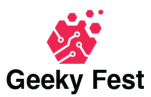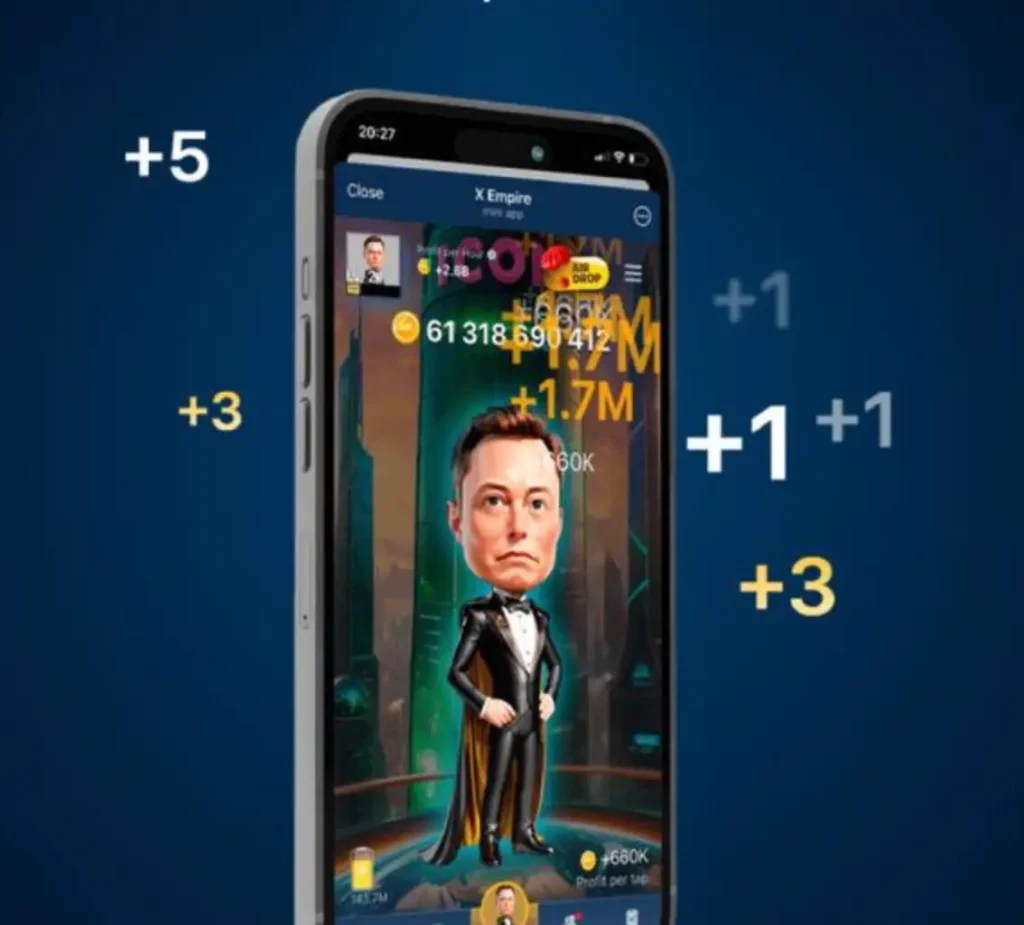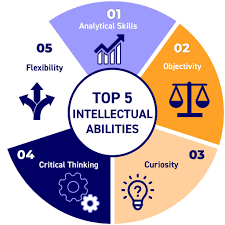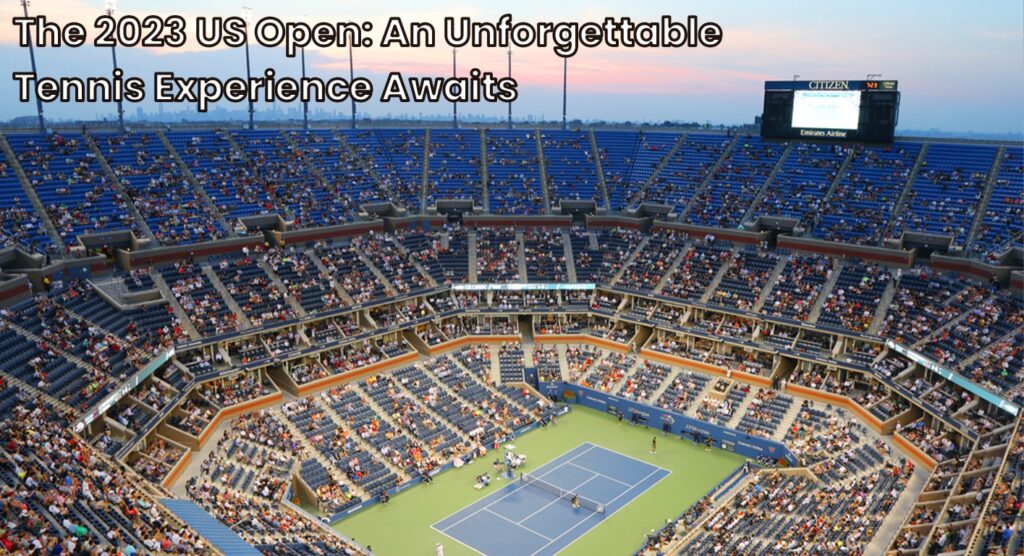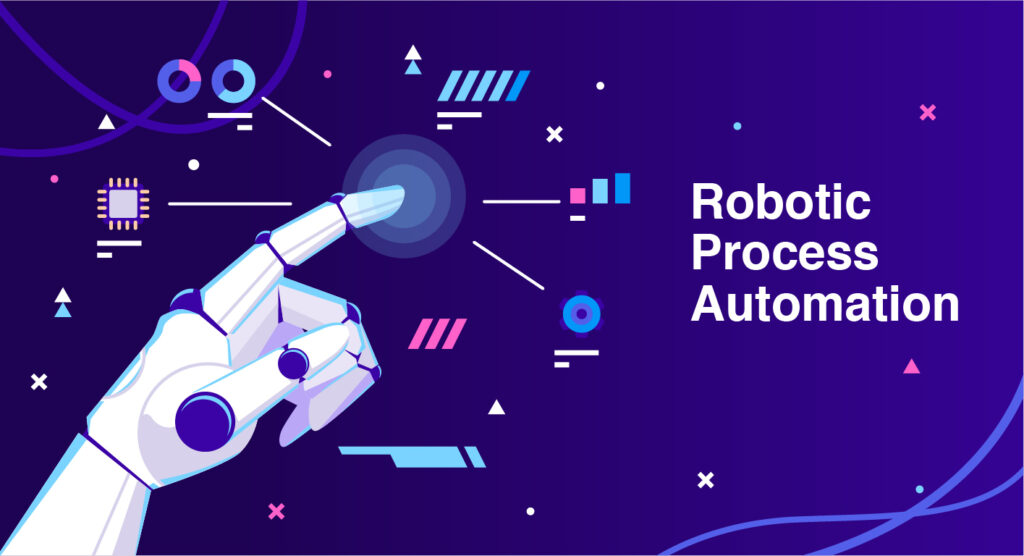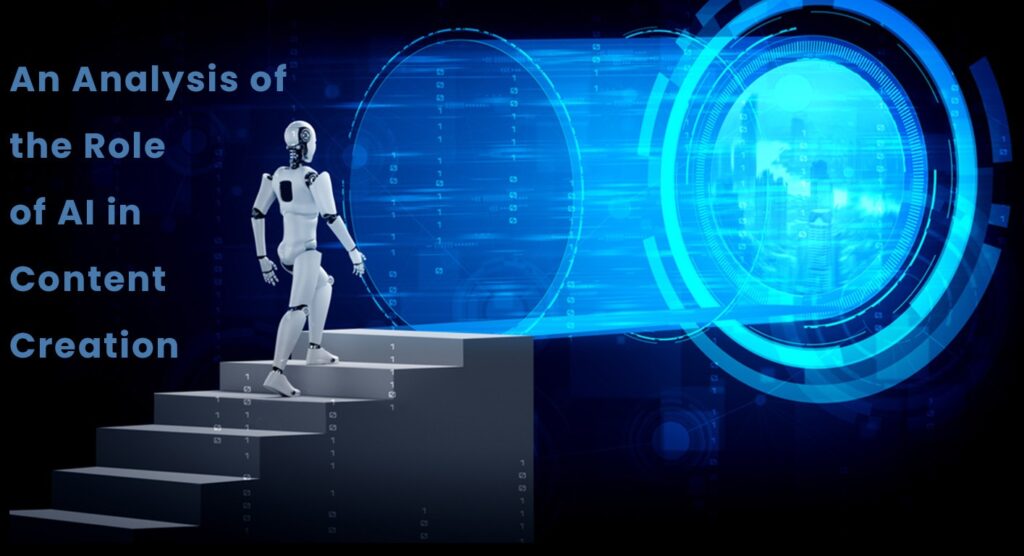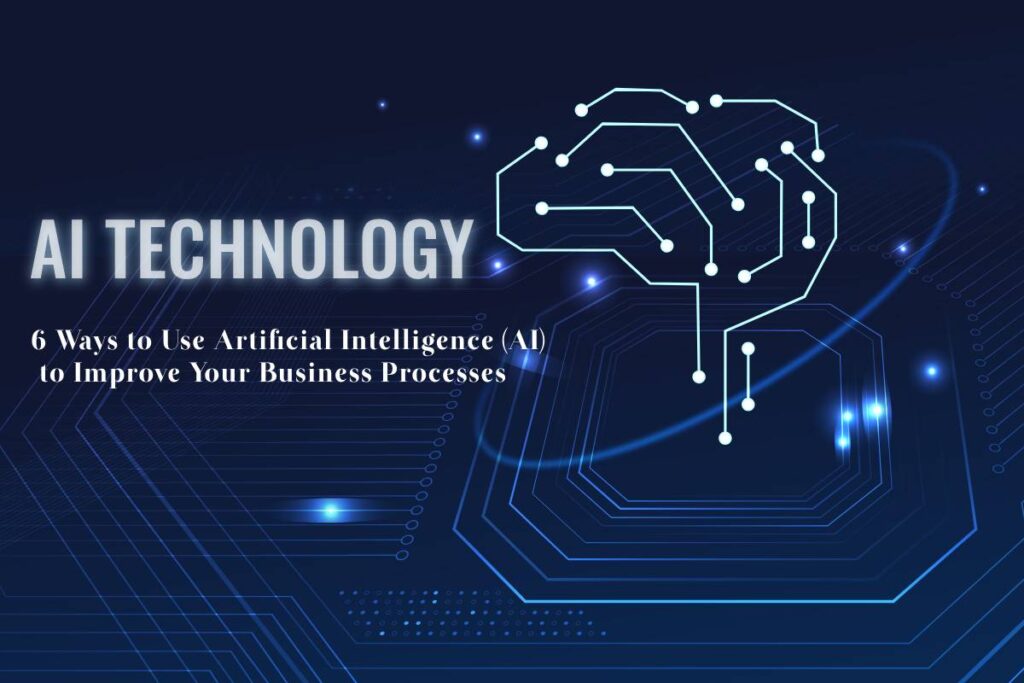Apple Pencil: The Ultimate Tool for Creativity and Precision

Introduction: Explore Apple Pencil Features
The Apple Pencil has redefined digital creativity, offering artists, designers, and everyday users a tool that marries creativity with precision. With its innovative technology, the Apple Pencil pressure sensitivity integrates with iPads to deliver a natural drawing and writing experience.
From pressure sensitivity to tilt recognition, Apple Pencil features to cater to various needs, making it an essential tool for creative professionals and students alike.
Key Apple Pencil Features for Precision
1. Pressure Sensitivity for Creative Control
One of the standout Apple Pencil pressure sensitivity is its impressive pressure sensitivity. Whether you’re sketching fine lines or shading, the Apple Pencil reacts to how hard or light you press, offering a realistic drawing experience.
This dynamic response provides an unmatched level of control, allowing users to create detailed artwork or take handwritten notes effortlessly.
2. Tilt Functionality for Natural Shading
In addition to pressure sensitivity, the tilt functionality allows users to shade and create textures naturally. When tilting the Apple Pencil, it adjusts the angle of the stroke, giving users the ability to add depth and complexity to their drawings. This makes the Apple Pencil pressure sensitivity ideal for professional artists and graphic designers looking for precision.
Seamless Integration with iPads
3. Compatible with iPad Models
A key aspect of Apple Pencil features is its compatibility with a wide range of iPad models. From the iPad Pro to the iPad Air and iPad Mini, Apple ensures that users can enjoy the full range of functionality across different devices.
This integration allows users to switch between sketching, note-taking, or editing tasks without any hassle.
For more details on Apple Pencil compatibility, visit the official Apple support page.
4. Wireless Charging for Convenience
The second-generation Apple Pencil introduced wireless charging, making it even more convenient for users. By magnetically attaching the Apple Pencil to the side of the iPad, the device charges automatically, eliminating the need for cables. This seamless design not only enhances portability but ensures that your Apple Pencil is always ready for use.
Apple Pencil for Professional Use
5. Ideal for Graphic Design and Art
Graphic designers and digital artists benefit greatly from the Apple Pencil’s advanced features. The precision offered by the pressure sensitivity and tilt functionality makes it an essential tool for creating high-quality digital artwork. Whether you’re working on intricate illustrations or large-scale designs, the Apple Pencil offers the level of detail needed for professional work.
Read More Articles Like This: Click Here!
Versatile for Students and Note-Takers
6. Handwriting Recognition and Note-Taking
In addition to its creative capabilities, the Apple Pencil is an excellent tool for students and professionals who rely on note-taking. The handwriting recognition feature allows users to convert handwritten notes into text, offering versatility for those who prefer to write by hand. Whether you’re annotating PDFs or jotting down ideas during a meeting, the Apple Pencil pressure sensitivity adds a level of ease and precision to your workflow.
Conclusion: Why Apple Pencil Features Make It the Ultimate Tool
From pressure sensitivity and tilt functionality to wireless charging, the Apple Pencil features are designed to enhance creativity and precision.
Whether you’re an artist, student, or professional, the Apple Pencil offers unparalleled functionality that transforms the way you work and create. Investing in the Apple Pencil means having a tool that adapts to your creative needs, making it an indispensable accessory for iPad users.
Ready to experience the full potential of the Apple Pencil? Explore its features today and elevate your digital creativity.